Business Central is a business management solution catering to small and mid-sized enterprises, facilitating seamless connections between sales, service, finance, and operations, thus promoting more intelligent and efficient workflows.
Yes, Microsoft Dynamics 365 Business Central is compatible with Mac operating systems. Users can access Business Central through web browsers on Mac computers, making it accessible across various platforms, including macOS.
Yes, it is possible to implement Business Central independently in your organization, especially for smaller businesses with straightforward requirements. Microsoft provides resources, documentation, and guides to assist with the implementation process. However, the complexity of the implementation can vary based on your organization’s size and specific needs. For more complex scenarios or larger organizations, it may be advisable to seek the assistance of a Microsoft partner like Novasoft.
That seems reasonable, considering Business Central is a robust ERP solution designed to accommodate a variety of businesses, offering both out-of-the-box functionality and customization options. Typically, an average implementation can span from a few weeks to around four months.
Yes, Microsoft offers certifications for Business Central. These certifications validate your expertise in various aspects of Business Central, including implementation, development, and functional skills. Obtaining these certifications can enhance your credibility and proficiency in working with Business Central.
Yes, Microsoft offers a trial version of Business Central that you can use to explore the software and its features. You can typically sign up for a free trial on the official Microsoft website to try Business Central for a limited period and evaluate if it suits your business needs before making a purchase decision
The Business Central free trial remains active as long as you continue signing in. However, to use your own data, you’ll need to switch to a 30-day trial. If a Business Central trial goes unused for 45 days, Microsoft deems it expired, and the associated Business Central tenant is deleted.
As your trial period’s expiration date nears, a notification will be presented upon signing in. This notification includes a link to the ‘Extend Trial Period’ guide, allowing you to prolong your trial. Upon selecting ‘Extend Trial’ in the guide, an additional 30 days will be added, starting immediately.
Microsoft Dynamics 365 Business Central offers a trial version that accommodates up to 10,000 users, enabling you to assess its capabilities comprehensively and experience its real-world potential before making a commitment to its deployment.
To sign up for the Business Central trial, you will need either a Microsoft 365 account (such as your office account) or a school email address.
To acquire a Business Central license, you can generally reach out to an authorized Microsoft reseller such as Novasoft. We will aid you in choosing the right licensing plan, offering pricing details, and facilitating the purchase process. It’s crucial to assess your organization’s unique needs and opt for a licensing solution that suits both your requirements and budget.
Business Central Premium offers a more comprehensive set of features compared to Essentials. With Premium, you not only get access to everything available in Essentials but also gain two additional modules: service management and production.
Essentials, as its name implies, provides all the fundamental functionalities necessary to manage and operate your business effectively. However, if your business requires extra capabilities like production management, opting for BC Premium is necessary. While the Premium license comes at a slightly higher cost, it often proves to be a worthwhile investment for ensuring the smooth and efficient operation of your business.
In Business Central, a Team Member License allows users to perform the following tasks:
Additionally, the Business Central Team Members application module can be customized to include up to 15 additional tables, which can be custom or standard Dataverse tables, available to users with the Business Central Team Members license.
The Team Member License in Business Central and the Team Member Licenses in Dynamics are not the same.
There is no technical user limit, and many companies are effectively utilizing Business Central with user counts exceeding 400.
No, a Business Central External Accountant license is specifically designed for use by external accountants or accounting firms who provide financial services to multiple clients using Business Central.
Yes, Multi-Factor Authentication (MFA) can be implemented for Business Central. MFA enhances security by requiring users to provide multiple forms of verification before accessing the system, adding an extra layer of protection to prevent unauthorized access and data breaches. It is recommended to enable MFA to strengthen the security of your Business Central environment.
The maximum capacity for the number of companies within a single environment is 300
Both Premium and Essential subscription types offer Business Central customers one production environment and three sandbox environments at no additional cost. If additional production environments are needed customer can buy it.
As a default allocation, Business Central customers have access to a total of 80 GB of database storage capacity, which is shared across all their environments, including production and sandbox environments. In addition to the standard storage capacity, customers are eligible for extra storage capacity, which is determined by the number of Business Central licenses they have
Premium: 3 GB
Essential: 2 GB
Device: 1 GB
Yes it is possible, If a customer requires more production environments, they can acquire additional environments through their CSP partner. Each additional production environment also includes three additional sandbox environments and an additional 4 GB of tenant-wide database capacity
Sandbox environments operate within a distinct performance tier on Azure compared to production environments.
Azure SQL Database safeguards Business Central production and sandbox environments through automatic backups, which are retained for a duration of 28 days.
Yes, you can manually create backups of Business Central to Azure cloud storage.
Yes, it is indeed possible to transition a cloud deployment to On-Premises.
Yes, it is possible. If you are working with two distinct tenants or intend to grant access to external customers or vendors, you can provide such access.”
Guest users cannot access Business Central through the app since the app only allows users from the same tenant to access Business Central.
Yes, in some cases, having an active BREP (Business Ready Enhancement Plan) for your On-Premise Navision or Business Central license may make you eligible for discounts or incentives when subscribing to Business Central in the cloud. Connect us to know about the offers.
The eligibility for discounts on Cloud Subscriptions when migrating from GP (Great Plains) to the Business Central cloud can vary depending on the specific promotions and incentives offered by Microsoft at the time of migration. It’s advisable to consult with us to know more.
Typically, the database size is reduced by approximately one-third of the original size during migration to the cloud. However, it’s important to note that this reduction may vary depending on the specific circumstances of each migration.
The decision to migrate data to the cloud depends on various factors, including your organization’s specific needs and goals. It’s essential to assess the benefits and challenges of cloud migration in your particular context
Certainly, Business Central Cloud is accessible in the Saudi Arabian region. Feel free to reach out to us to inquire about specific details and to explore our implementation services
All data is securely stored within Microsoft Data Centers. However, it’s important to note that while your data is hosted by Microsoft.
ZATCA integration is not included as a standard feature in Business Central. However, you can leverage the ZATCA add-on provided by Novasoft to connect Business Central with the required functionality
Novasoft offers a diverse array of Business Central services in Saudi Arabia, including implementation, customization, integration, training, support, and consultancy for Microsoft Dynamics 365 Business Central. Their comprehensive offerings are designed to optimize business operations, streamline processes, and harness the full potential of Business Central’s features. Whether through cloud-based deployment, on-premises setup, or industry-specific solutions, Novasoft is dedicated to facilitating successful Business Central adoption and utilization.
Novasoft caters to a diverse range of industries with its Business Central services, including but not limited to manufacturing, distribution, retail, and professional services. Their expertise spans across various sectors, allowing them to tailor Business Central solutions to meet the unique needs and requirements of different industries.
Novasoft is recognized as a Microsoft Gold Partner situated within Saudi Arabia, with active operations in both Jeddah and Riyadh
