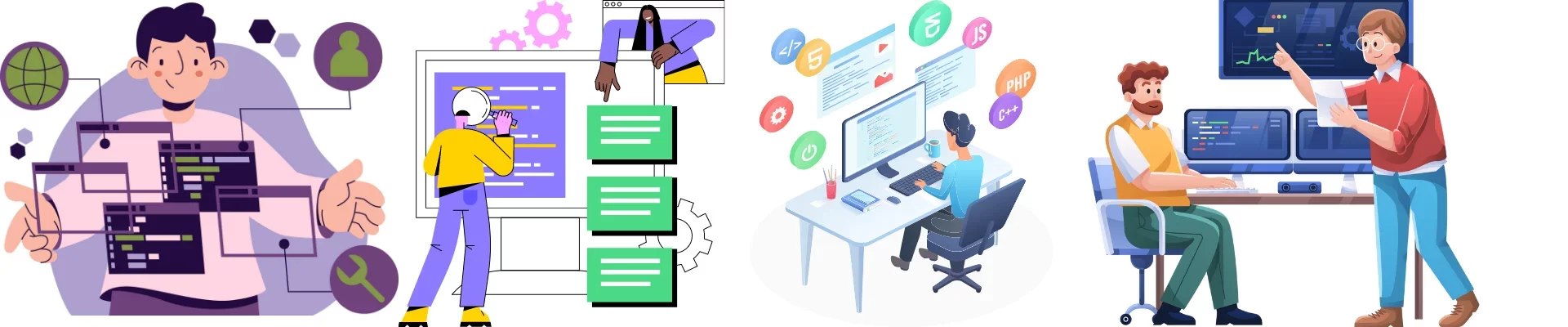Microsoft Dynamics 365 Business Central offers robust integration capabilities, allowing businesses to connect and streamline their operations across various systems and applications. Here are some key integration features and benefits of Business Central:
Application Integration: Business Central seamlessly integrates with other Microsoft solutions, such as Office 365, Power BI, Power Automate, and Power Apps. This integration enables users to access and utilize data from different sources, collaborate effectively, automate workflows, and build custom applications tailored to their specific needs.
Data Exchange: Business Central supports data exchange with external systems through standard protocols like web services, APIs, and file imports/exports. This allows for seamless data synchronization and communication between Business Central and other applications, such as CRM, e-commerce platforms, payroll systems, or industry-specific solutions.
E-commerce Integration: Integrate Business Central with your e-commerce platform to automate order processing, inventory updates, and customer data synchronization. This integration ensures that sales orders, product information, pricing, and customer details are consistently and accurately updated in both systems, enabling efficient online sales operations.
CRM Integration:Connect Business Central with your customer relationship management (CRM) system to unify customer data and enhance customer experiences. By integrating customer and sales data, you can gain a holistic view of customer interactions, track sales opportunities, and provide personalized service throughout the customer journey.
Third-Party Integrations: Business Central supports integration with a wide range of third-party applications, including industry-specific solutions, payment gateways, shipping providers, and more. This allows you to leverage specialized tools and services while maintaining data integrity and process automation across systems.
Reporting and Analytics: Integrate Business Central with business intelligence and analytics platforms, such as Power BI, to generate interactive reports, dashboards, and visualizations. By combining data from Business Central with data from other sources, you can gain deeper insights, identify trends, and make data-driven decisions to drive business growth.
IoT and Device Integration: Business Central offers capabilities to integrate with Internet of Things (IoT) devices and sensors, allowing businesses to capture real-time data from connected devices. This integration enables monitoring of equipment, inventory, or production processes, providing insights for predictive maintenance, inventory optimization, and operational efficiency.
Custom Integration Scenarios: Business Central provides a flexible development platform for creating custom integrations. With tools like Power Automate and Power Apps, you can build connectors, workflows, and custom applications that integrate Business Central with specific systems or processes unique to your business.
By leveraging the integration capabilities of Microsoft Dynamics 365 Business Central, businesses can streamline operations, enhance data accuracy, improve collaboration, and make informed decisions. Whether it’s connecting with Microsoft’s ecosystem, third-party applications, or industry-specific solutions, Business Central provides the foundation for a connected and efficient digital environment.