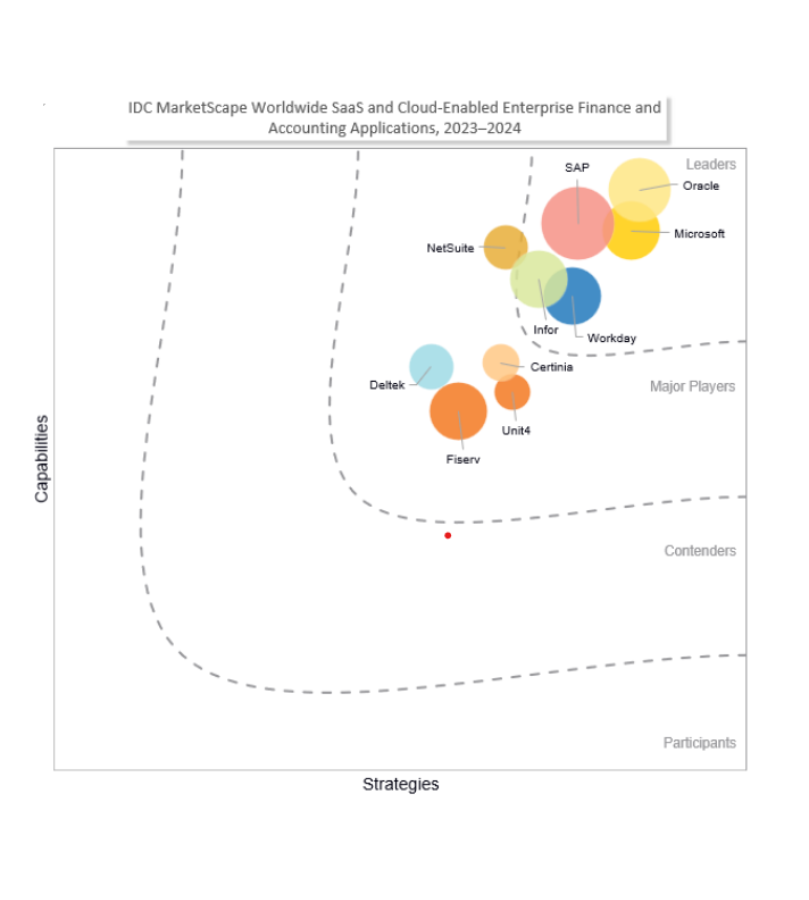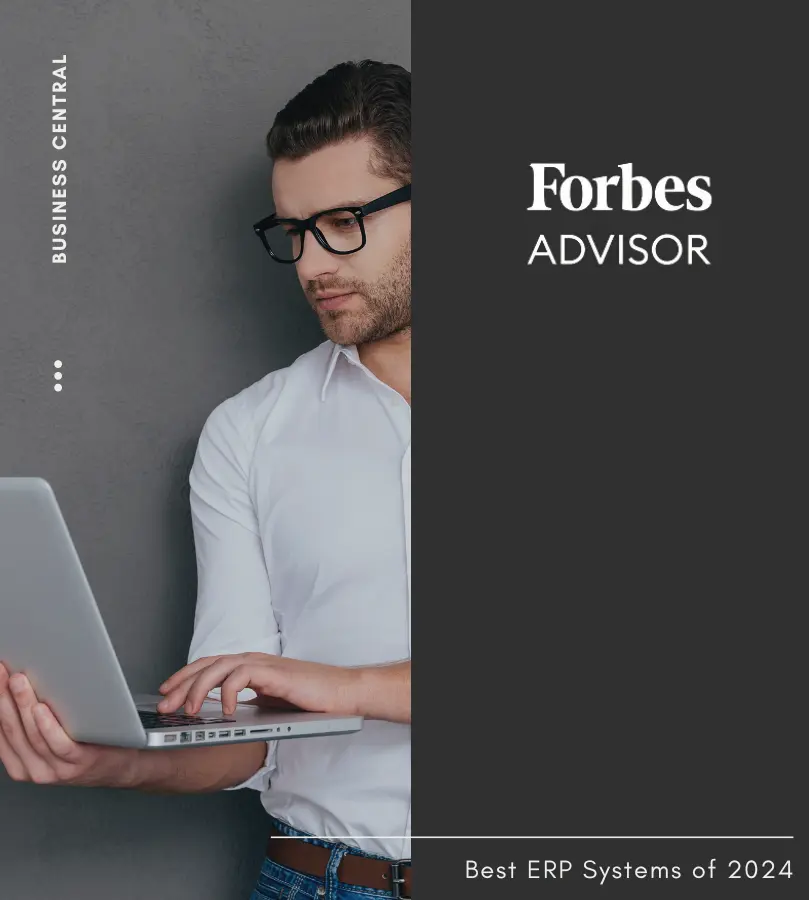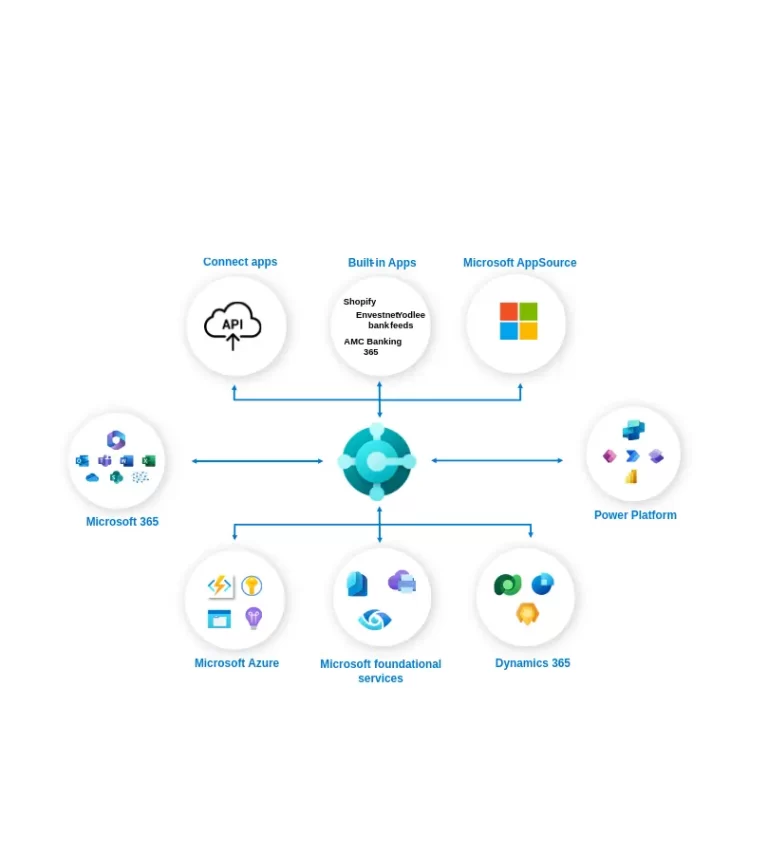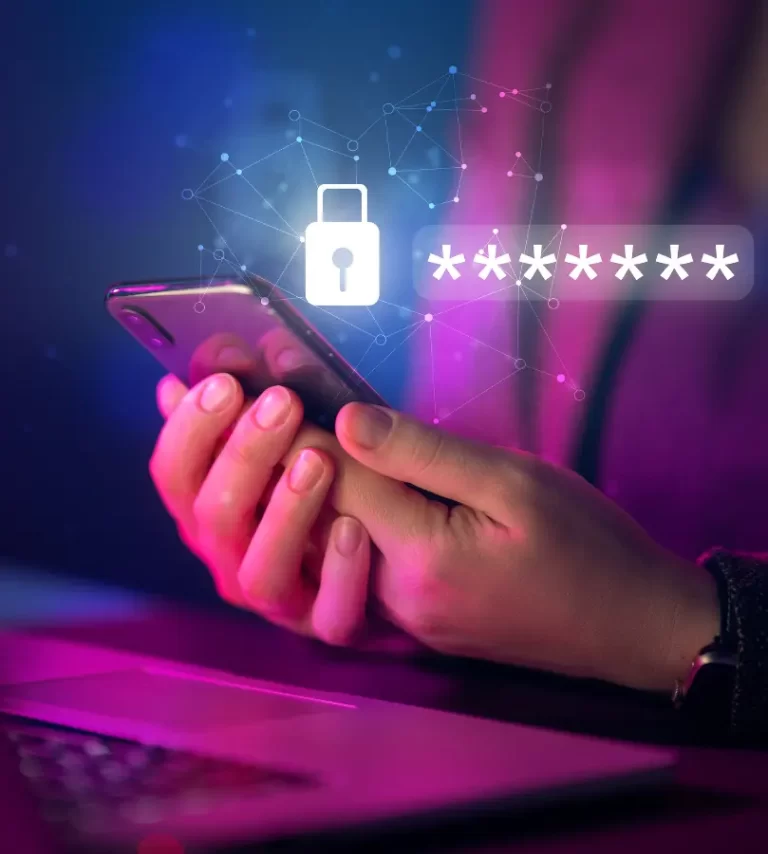Migrating Business Central to the cloud offers several benefits, including:
- Scalability: Easily scale your resources up or down based on your business needs.
- Accessibility: Access your system from anywhere with an internet connection.
- Cost Savings: Reduce the need for on-premises hardware and maintenance.
- Automatic Updates: Benefit from the latest features and security updates without manual intervention.
- Enhanced Security: Leverage Microsoft’s advanced security features to protect your data.
The migration process typically involves:
- Assessment: Review your current Business Central setup and identify any customizations or integrations.
- Planning: Develop a migration plan, including a timeline, resource allocation, and risk management.
- Execution: Migrate your data and applications to the cloud, ensuring minimal disruption to your business operations.
- Testing: Validate the new cloud environment to ensure everything functions correctly and as expected.
- Training: Provide training for your team to familiarize them with the cloud-based system.
- Go-Live: Complete the transition and go live with the new cloud environment.
We aim to minimize downtime by carefully planning and executing the migration process. While some brief interruptions may occur, we work to ensure that your business operations are affected as little as possible. Our team will provide a detailed schedule and keep you informed throughout the process.
We assess your current customizations and integrations to determine their compatibility with the cloud version of Business Central. Our team will work to migrate or adapt these customizations as needed, ensuring that your business processes continue to function smoothly in the new environment.
The timeline for migration varies depending on factors such as the complexity of your current setup, the volume of data, and the extent of customizations. We provide a detailed project plan with milestones to give you a clear understanding of the expected timeline.
Costs can vary based on the size of your organization, the complexity of the migration, and any additional services required. We provide a detailed cost estimate as part of the planning phase, including licensing fees, migration services, and any additional support or training.
Yes, training is typically required to help your team adapt to the cloud-based version of Business Central. We offer comprehensive training programs to ensure that your team is comfortable with the new system and can utilize its features effectively.
Post-migration support includes ongoing monitoring, performance optimization, troubleshooting, and maintenance. We offer various support packages to ensure your Business Central environment remains stable and secure, and that any issues are promptly addressed.
To get started, contact us for an initial consultation. We will review your current setup, discuss your migration goals, and create a customized plan tailored to your needs. Reach out via our website or call us to schedule a meeting.