

Novasoft: Your Dynamics 365 experts, from analysis to tailored implementation for your business needs.
Read More...
Novasoft customizes services to meet your unique business needs, guiding you through transitions for enhanced efficiency.
Read More...
We have expertise in enabling businesses to leverage the advantages of the latest features and functionalities provided by Microsoft Business Applications. Taking into account your technical, infrastructure, and business requirements, we customize our services to ensure a smooth transition or upgrade to new technology.
Read More...
Novasoft’s e-Invoicing Add-On for Business Central ensures NAMA Arabia’s ZATCA compliance, streamlining invoicing and meeting regulatory standards effortlessly. This Business Central ZATCA Addon integrates seamlessly, simplifying compliance and invoicing operations.
Read More...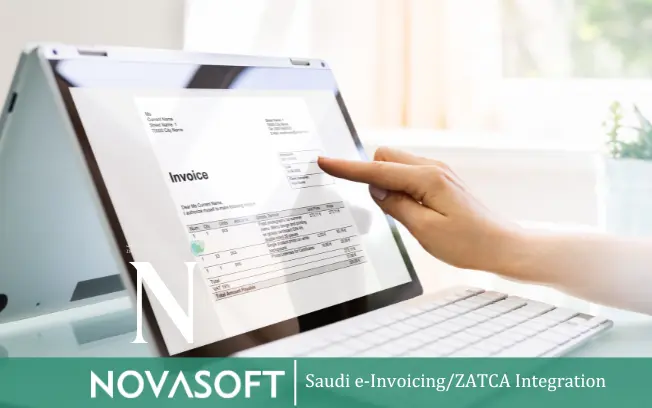
HB Brands simplified their invoicing by integrating Novasoft’s Saudi e-Invoicing/ZATCA addon with Microsoft Dynamics Business Central. This integration guaranteed full compliance with Saudi regulations and optimized their invoicing process. It improved accuracy, reduced manual effort, and avoided compliance issues, boosting operational efficiency. By adopting Novasoft’s addon, HB Brands refined their invoicing system and effectively progressed toward their business goals. […]
Read More...
A franchise of a British multinational fast-food and coffee shop chain in Kuwait partners with Novasoft to implement LS Central, a unified ERP and POS solution.
Read More...
Regional swimwear and beachwear boutique with range of well-known brands goes live on LS Central Cloud with Novasoft, LS Retail Diamond Partner
Read More...
Novasoft, a Business Central partner in Saudi Arabia, has efficiently implemented Microsoft Dynamics 365 Business Central at a major KSA ATM Provider, highlighting their ERP expertise.
Read More...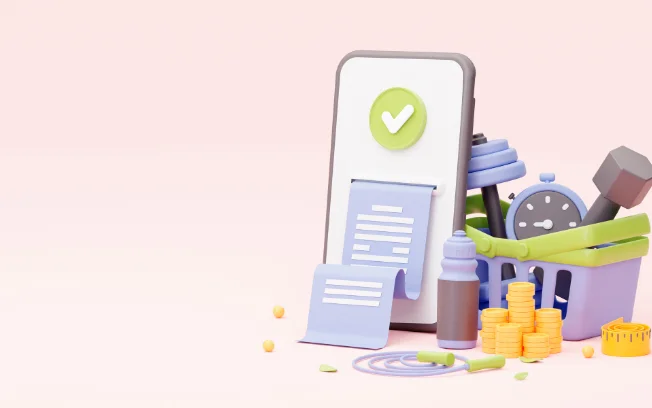
Discover exceptional support services for LS Central implementations, catering to the needs of leading retailers and distributors by Novasoft, LS Retail Diamond partners in Saudi Arabia.
Read More...
Dubai's fastest-growing FMCG company successfully concludes its digital journey with Novasoft, an LS Retail Diamond Partner.
Read More...
Major F&B customer in Saudi excels with LS Central. Partner with Novasoft for enhanced retail excellence on your digital journey.
Read More...Novasoft's exceptional understanding of the current dynamics of the hospitality industry set them apart from other partners. Their expertise instilled confidence in us, making them the ideal choice to support our company's growth. With their guidance and unmatched comprehension, Novasoft became our clear partner of choice.
With Novasoft consultancy during our Dynamics 365 implementation, our lead times on multiple processes were reduced from weeks to days, days to hours, and hours to minutes. That is how business software & implementation should be: helping organizations to achieve more in less time!
We were struggling for years to get our ERP implemented, Novasoft team remotely completed the assignment in less than 3 months. Kudos to the team!

In the world of bakeries—where the scent of freshly baked croissants meets the hustle of retail—technology is no longer a “nice-to-have,” it’s a necessity.
Read More...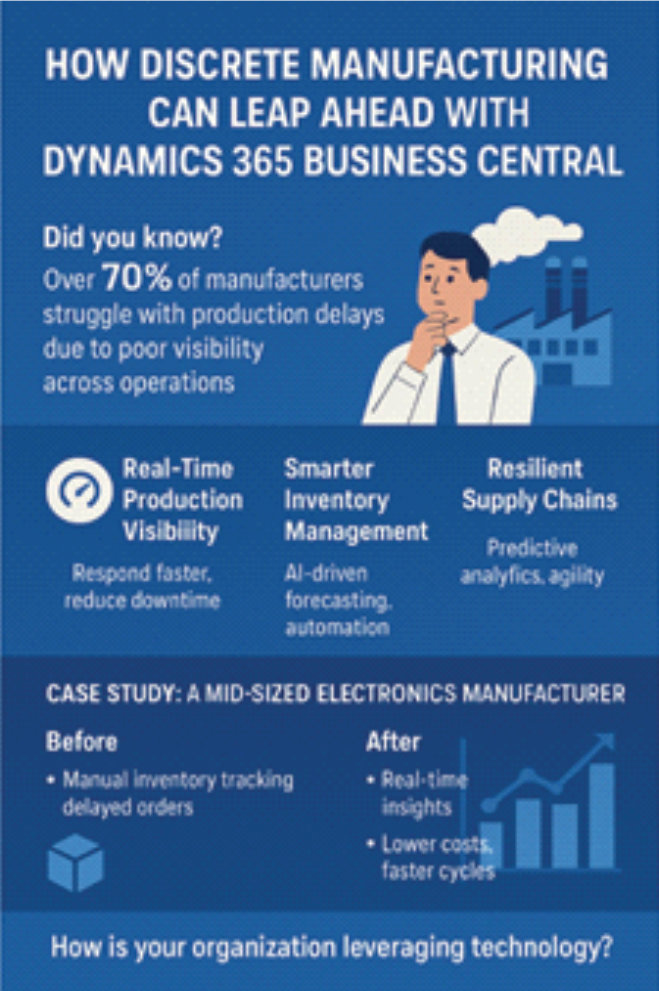
Discrete manufacturing has unique complexities—production orders, inventory tracking, and supply chain coordination all need to work in sync.
Read More...
Discover seamless integration with Tamara for Business Central/LS Central, designed to enhance both your POS and back-office operations.
Read More...
If you're transitioning from a legacy system to Microsoft Business Central or planning to implement it, you likely have critical questions about data migration. We have the answers you need.
Read More...
Simplify post-dated cheque management with Novasoft’s addon for Business Central. Track and manage cheques for smoother financial operations.
Read More...
Explore 10 key reasons why Microsoft Dynamics 365 Business Central is the perfect fit for your business. Learn how its features can enhance efficiency and drive growth.
Read More...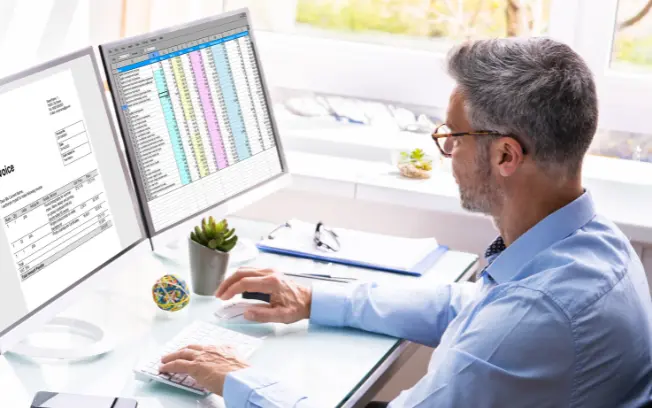
Streamline your recurring revenue management with Microsoft Dynamics 365 Business Central's subscription billing. Automate invoicing, manage contracts, track payments, and gain insights with powerful reporting tools.
Read More...
Discover how Business Central simplifies warehouse management for consumer electronics distributors. Streamline operations, optimize inventory, and enhance efficiency with Dynamics 365 Business Central.
Read More...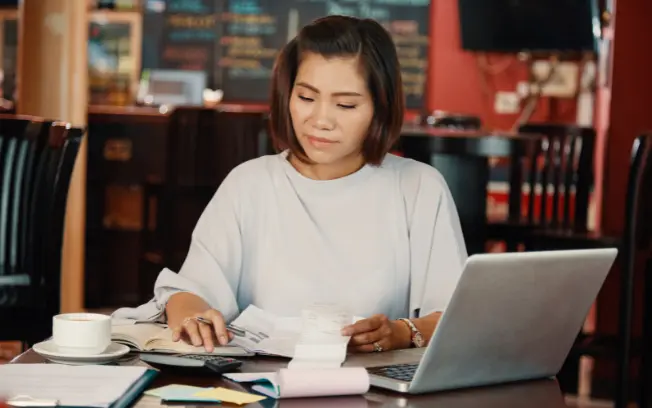
Discover how Dynamics 365 Business Central can automate and simplify your expense management. Enhance efficiency, control costs, and ensure compliance with streamlined expense processes and powerful reporting tools
Read More...
Novasoft is an official LS Retail Diamond Partner for 2024, renowned for its deep knowledge, extensive experience, and proven track record in successfully implementing LS Retail solutions.
Read More...